Description





Price: $29.99
(as of Nov 05, 2024 12:22:32 UTC – Details)
Product Description




Use with battery head strap charging and can be plugged into a PC for VR streaming with your own link cable.


Built-in indicator light, easy to understand the working status of A2, if there is any problem, please find us the first time.


Lightweight design, easy to carry, no need for fixed position power supply, flexible use.


USB 3.0-3.2 port and charging port are separately working for data transmission and current input. Thus Oculus Quest2/1/quest pro /pico4 games will not be affected when you charge.


If you have any pre-sales and after-sales questions about our products, you can find us, and we will reply as soon as possible during working hours.
Add to Cart
Add to Cart
Add to Cart
Add to Cart
Add to Cart
Customer Reviews
3.9 out of 5 stars
71
4.5 out of 5 stars
358
4.4 out of 5 stars
890
4.1 out of 5 stars
70
4.3 out of 5 stars
1,178
Price
$59.99$59.99 $39.99$39.99 $19.99$19.99 $9.99$9.99 $43.99$43.99
Feature
Extra extend 2-4H Using Time Built-in ir light with 10,000 mAH power Playing VR in the dark doesn’t affect other people Playing VR outdoors in places without direct sunlight Make your Quest 2 VR lens no fog
Battey
✓
✓
✓
Compatible
Oculus quest Pro Oculus quest 2 Oculus quest 2 Oculus quest 2 Oculus quest 2
Compatible
Meta quest pro Meta quest 2 Meta quest 2 Meta quest 2 Meta quest 2
Universal Compatibility – A2 Link cable adapter is compatible with a wide range of VR, including Quest 2/1/ Quest Pro/ Pico4
Simple Power Supply – Use a compatible with Quest2/1, Quest Pro/Pico4 battery head strap on the market to easily power VR, rid of the power supply at a fixed location, and make the time and place of playing VR more flexible,but for a better experience it is recommended to use kkcobvr’s battery head strap would be better
Use Link Cable Freely – A2 works not only with official Link cables but also with third-party Link cables available on the market. We recommend choosing high-quality third-party cables to ensure the best experience. This flexibility allows you to find a Link cable that suits your preferences and budget
Installation Use Ways – Plug A2 into the VR, and then insert the charging cable on the battery head strap or the power supply into the A2 charging port. At this time, the orange light will light up. Then, plug in the link cable and restart the VR until the blue light is on. If it is not on, restart the VR until the blue light is on, so that it can work normally
Stable Transmission Speed – The charging current is stable, and the built-in safety chip can prevent overcharging so that the VR power can be maintained at 80%.USB 3.0-3.2 port transmission speed can reach 2.4-5Gbps and can be used in 90-120HZ mode

![Malwarebytes | Amazon Exclusive | 18 Months, 2 Devices | PC, Mac, Android [Online Code]](https://affordablebuyzone.com/wp-content/uploads/2024/11/41ogWORIjAL._AC_-300x300.jpg)
![Malwarebytes Premium | 1 Year, 10 Device | PC, Mac, Android [Online Code]](https://affordablebuyzone.com/wp-content/uploads/2024/11/41c2rtxRFOL._AC_-300x300.jpg)
![Malwarebytes Premium | 1 Year, 5 Device | PC, Mac, Android [Online Code]](https://affordablebuyzone.com/wp-content/uploads/2024/11/41Yyo3BJkL._AC_-300x300.jpg)







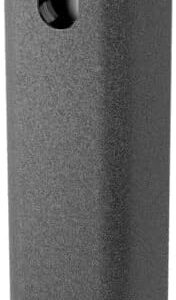








Reviews
There are no reviews yet.