Description





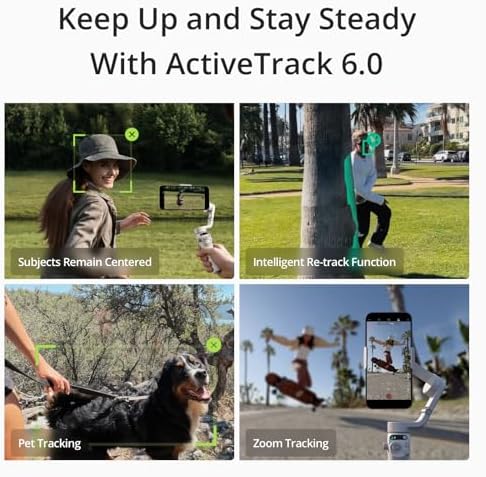
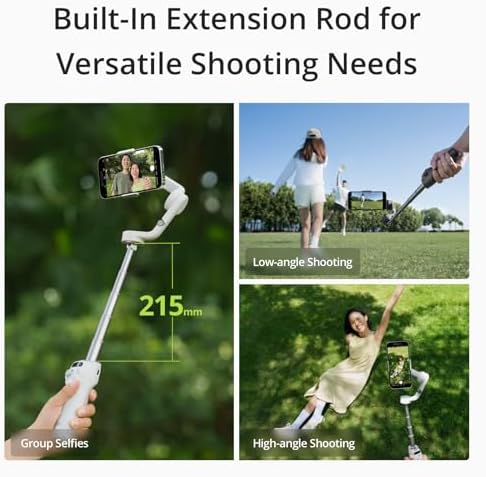


Price: $139.00 - $89.00
(as of Nov 20, 2024 06:45:48 UTC – Details)
This intelligent gimbal is lightweight and compact. Simply unfold to start filming smooth dynamic footage. With the built-in extension rod, you can include more friends in the photo and take the perfect selfie. A whole host of intelligent features are at your fingertips, including ShotGuides to help capture the scenario you’re in or creative features like Timelapse. Use the DJI Mimo to add the final touches to your content and share. DJI Osmo Mobile 6 is the ultimate creative tool to elevate your creations on the go.
Features
A new status display panel: Check how much battery you have left, system indicator status, or which gimbal mode you’re in. The M button makes it easy to switch between different modes and get unique with your shots.
Flip between horizontal and vertical: It’s as effortless as double-clicking the switch button to go from horizontal to vertical shooting.
Notes
1. Auto pop-ups on the DJI Mimo app are only supported on iPhone and are subject to actual circumstances. When using DJI Osmo Mobile 6 for the first time, enable Quick Launch in the DJI Mimo app and follow the instructions to complete authorization.
2. Tested when following a single subject.
3. LightCut is a smartphone editing app recommended by DJI.
4. Currently, only Apple Watch is supported (Apple Watch Series 7/8/9, Apple Watch SE 2, Apple Watch Ultra 1/2, with an operating system of watchOS 9 or later).
* Due to platform compatibility issue, the DJI Mimo app has been removed from Google Play. You cannot search for DJI Mimo in Google Play. To ensure a better product usage experience, please log in to the DJI official website to download the latest version of DJI Mimo.
Stay on Point with ActiveTrack 6.0 – With upgraded tracking tech, OM 6 sticks to your energetic kids or playful pets like glue. You can even make it track yourself. Become the star of your own film without needing anyone’s help.
Remote Control With Watch – Install the DJI Mimo app on your Apple Watch, and turn it into a smart remote for Osmo Mobile 6. Remotely view camera feeds, adjust the gimbal’s angle, and capture photos and record videos all from your watch.
Silky Smooth Shots with 3-Axis Stabilization – You know what ruins videos? Shaky footage. DJI OM 6 is here to help. This phone gimbal ensures super steady shots, even when you’re on the move. Say hello to buttery-smooth videos.
So quick, So easy – This smartphone stabilizer powers on as soon as you unfold it. Just attach your phone, and you are ready to shoot. Catch that breathtaking sunset or your child’s smile without missing a beat.
Lightweight, Compact, and Extendable – With a foldable design and weighing only 309g, this cell phone gimbal stabilizer is easy to take anywhere. Extend the built-in extension rod to get creative angles or the perfect selfie.
Shoot Like a Pro, Even If You’re a Newbie – OM 6’s ShotGuides recognizes your scene and suggests a shot sequence. From romantic outings to picnics, follow the steps to easily create stunning films, even if it’s your first time.
Use Side Wheel to Get Cinematic Effects – The side wheel gives you power over focus and zoom. Nail that cinematic blur or try a Hitchcock zoom for some dramatic flair. Up your video game and impress your friends with high-quality videos.
The gimbal is stain resistant and coated in a non-slip texture, with an ergonomic grip that will keep it secure in your hands. It’s compatible with most iPhone, Samsung Galaxy, and Huawei series. Please check the compatibility list before purchasing.
New Parents and Kids Mode – Capture and record heartwarming moments with your child as the gimbal autonomously shoots and records, allowing parents to be present in the frame.
Due to platform compatibility issue, the DJI Mimo app has been removed from Google Play. You cannot search for DJI Mimo in Google Play. To ensure a better product usage experience, please log in to the DJI official website to download the latest version of DJI Mimo.

![Malwarebytes | Amazon Exclusive | 18 Months, 2 Devices | PC, Mac, Android [Online Code]](https://affordablebuyzone.com/wp-content/uploads/2024/11/41ogWORIjAL._AC_-300x300.jpg)
![Malwarebytes Premium | 1 Year, 10 Device | PC, Mac, Android [Online Code]](https://affordablebuyzone.com/wp-content/uploads/2024/11/41c2rtxRFOL._AC_-300x300.jpg)
![Malwarebytes Premium | 1 Year, 5 Device | PC, Mac, Android [Online Code]](https://affordablebuyzone.com/wp-content/uploads/2024/11/41Yyo3BJkL._AC_-300x300.jpg)




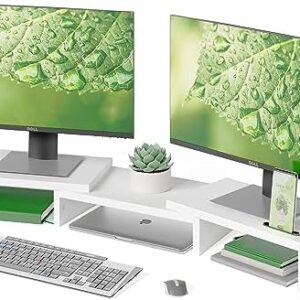











Reviews
There are no reviews yet.